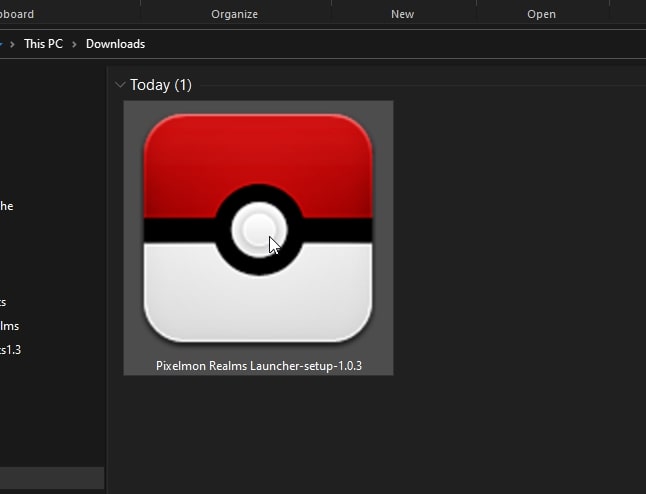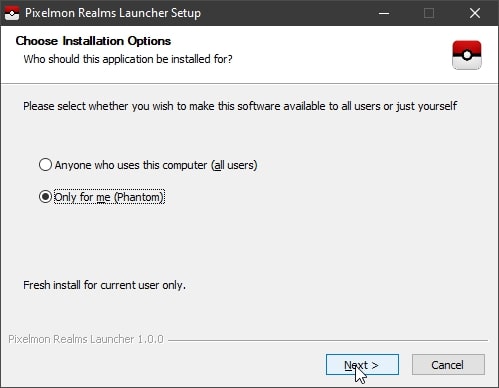Are you stuck? We are here to help!
Join the PixelmonRealms Discord to get help! Click the button below and use the #support channel for any questions:

Join our Pixelmon server
Come play on the PixelmonRealms server and explore some of our awesome features!
Server IP:
prl.pixelmonrealms.com
-
PixelmonRealms Links
Website
Vote For Rewards
Server Store